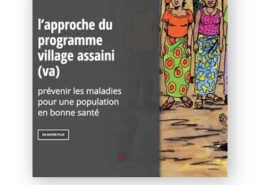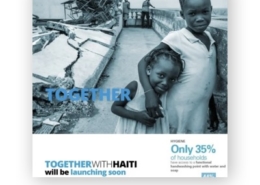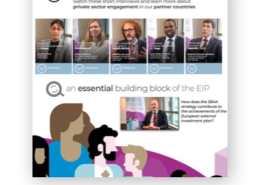
We develop content that moves across platforms – implementing change & enhancing capabilities.
combining content creation with social media tools and platforms to maximize distribution and participation.
content that moves audiences to action – to share, collaborate, contribute & respond.
content that moves, connecting to audiences, turning viewers into participants
what's in a name?

With over twenty five years experience, we bring a skill set which encompasses both hands on fluency in all aspects of the production process as well as proven capabilities to develop and manage organizations & teams.
We merge traditional storytelling tools - video, film, photography and design - with data visualisation and interactive environments. Bringing stories to life and creating projects that you can both watch and use.
blending media
technology

Our work has always been about telling stories, but also
creating specific functionalities for the user to go further.
Whether sharing content they've viewed or participating in the evolution of the story, we look to integrate features that move the viewer beyond passive viewing.
But the problem has always been that we were always building from scratch - time consuming and not very efficient. We needed a flexible template that we could use as the starting point for projects
Something that - as we had learned from experience - would provide all the capabilities we needed in developing projects: storytelling, and knowledge management, together with what clients need: easy editing and integrated training.
building tools
applications
at what we've come up with
take a look
the power of maps
to tell stories that matter
explore mapflow's features



the power of maps
to tell stories that matter
explore mapflow's features



storytelling with maps

next: mapflow for knowledge management
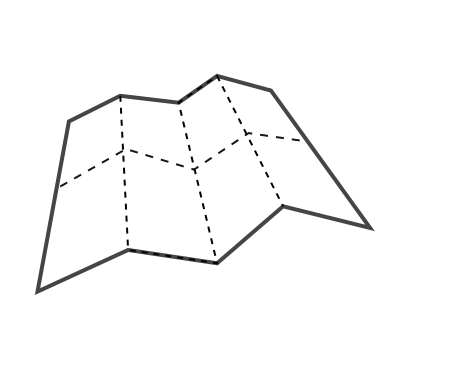
flow
map
customizable & adaptive
story branches
Allowing users to access and download these files is a powerful feature of the program.
knowledge management
map
flow
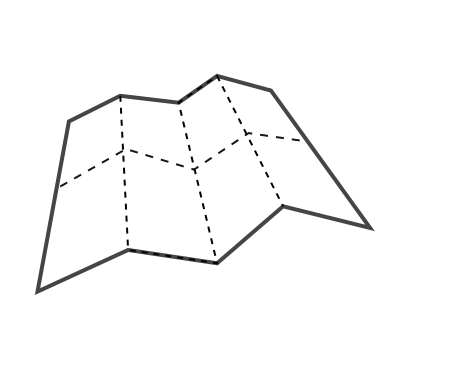

next: mapflow's direct editing & content management system
video & rich media
document sharing
inline document display
data visualization
editing and updating
It is also built on a powerful Content Management System (CMS) to allow for uploading new content in the form of documents, videos and PDFs.
map
flow
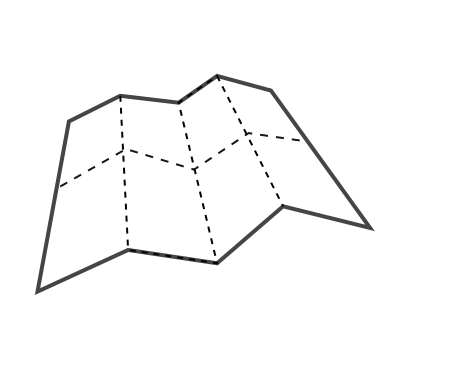

next: mapflow's integrated training
Mapflow features a set of online lessons on how to use all aspects of the program as well as an evolving Knowledge Base that grows with the program.
integrated training
map
flow
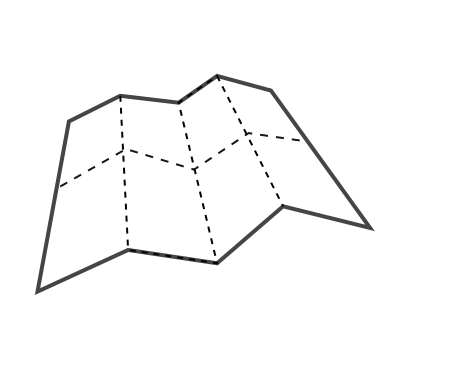

next: extending mapflow
Here are some we are currently developing.
This opens up the possibility of conducting single or multiple person
The module further offers
As you edit the text content, the

want to find out more?
map
flow


To find out more about how you can